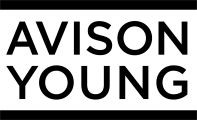Tools of the Trade
Considering the amount of time everyone has spent tooling around the house since the beginning of COVID-19, it shouldn’t be surprising that home improvement chains have seen strong demand. Whether fixing a leaky faucet or more labor-intensive rehab jobs, folks are finding projects and the time to handle them.
Makita is one of the more popular power tool manufacturers, known by its teal-accented products that are found in major home improvement stores. With four distribution centers across the country — all nearing full capacity — what if the company executives began searching to add additional space to one of these centers? From the perspective of a CRE professional engaged by Makita to help with its search, let’s look at how Site To Do Business can help add the necessary capacity while also assisting Makita in making the most informed and optimal real estate decision.
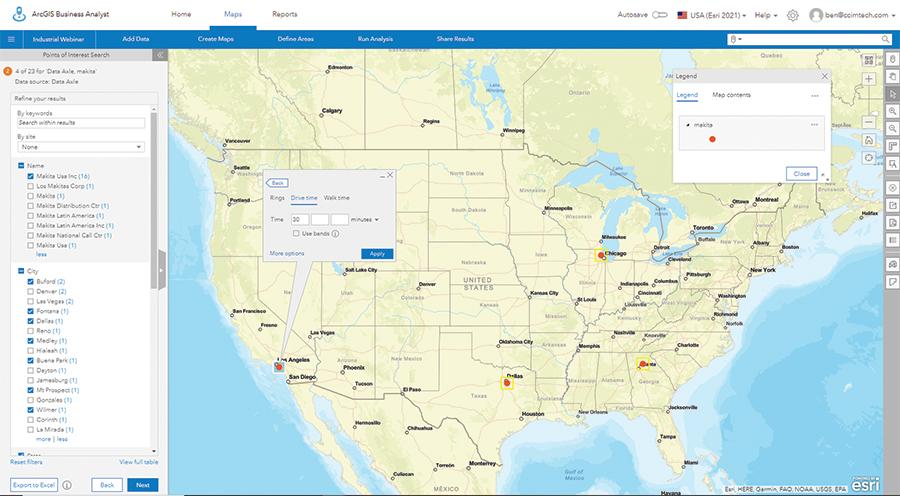
With locations in Buford, Ga.; Mount Prospect, Ill.; Fontana, Calif.; and Dallas, Makita must first decide which location should be selected for additional space. Of the various reports available through Site To Do Business, the comparable report will illustrate how these four locations stack up against one another when looking at variables that are important to Makita. To start, let’s assume a 300-mile radius for providing service and a 30-minute drive time for potential employees at the location. These reports can also include population, including current and projected, and median household income to understand the economic environment in the area. You can also choose to see employment in specific areas, such as manufacturing and transportation, which also would be important in this case.
If you wanted to take a closer look at the Dallas market, it’s easy to drill down into specific information for submarkets. If you wanted to examine the South Dallas market, for example, Market InSites has industrial reports on this area with asking rent, vacancy rate, asking in effective rent, different competitive inventory, employment absorption, and the overall outlook. Market InSites also allows you to see how things change over time, with year-by-year values for inventory, vacancies, completions, and more.
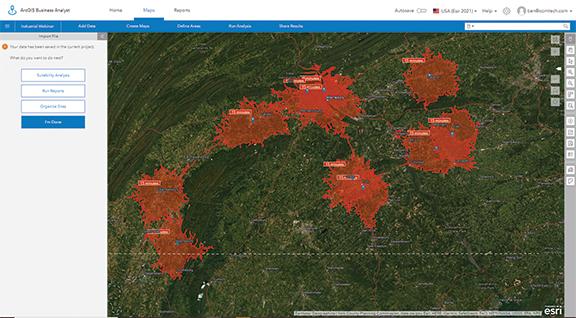
In Business Analyst, you can compare different locations to aid in the decision. For this example, 11 properties in the target area have the potential to be a fit for Makita’s new distribution center. Data points like address, building size, price per square foot, height information, etc., can be input here for the sake of comparison. Now, with this information in one place, you can run a suitability analysis where you can examine properties with different variables (whether from you or Esri) to rank the sites. Let’s say you want to look at building size, dock height, and price per square foot. If Makita requires a dock height of at least 48 inches, the sites with 36-inch docks aren’t going to work, so those can be tossed out for consideration. For building size, if you are zeroing on locations that are between 200,000 sf and 400,000 sf, you can toggle away from the sites that aren’t in this range. Demographic information from Esri can help differentiate properties from one another.
This suitability analysis tool is a great method when you’re trying to figure out what aspects of a property make sense for a business and what information is the most important to the decision-making process.
This suitability analysis tool is a great method when you’re trying to figure out what aspects of a property make sense for a business and what information is the most important to the decision-making process. All the tools in Site To Do Business can be used to walk you through a process like this — from the national level to the regional level and, finally, to the individual sites. All the information is there to tap into, based on your individual client’s needs, to inform your decision and further show your value in this important business decision.
For more on this topic, check out Site to Do Business for commercial real estate professionals.